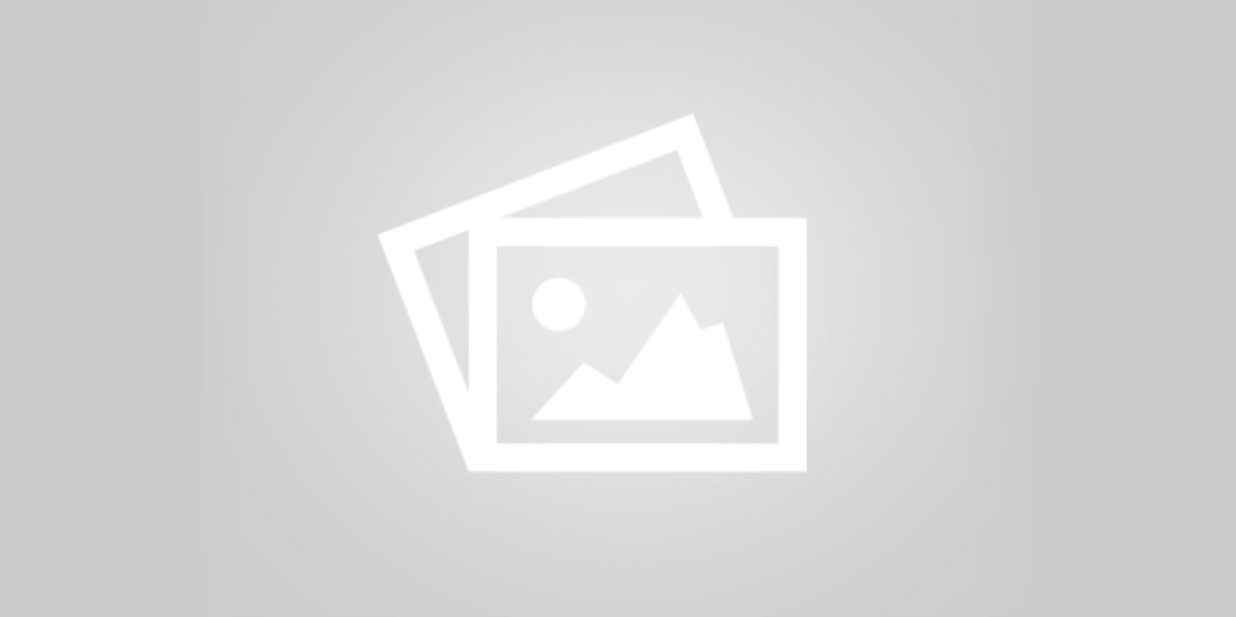
Including a Frequently Asked Questions (FAQ) page on a website can be a great time saver for businesses who deal with repeatedly asked questions from customers and clients. The best approach to optimise these pages correctly is to pay closer attention to the customer's experience with the business and ensure the page is prominent on the website.
Talk to customers about their questions:
Before you write your page, you first need to find out what your customers actually want to know. For a business to understand and include the questions and answers customers want to see on a FAQ page, the business needs to ask its customers. To receive this information directly, a business can ask customers in-store, indirectly via an online survey or talk to those who work in the customer service side or business's sales team.
Identify keywords and patterns:
The keywords on a business's FAQ page need to support the questions customers want to be answered, just as customer questions should support the page's keywords. If you have a number of customer questions regarding your returns policy, include words such as ‘returns or' ‘reshipping fees' on the FAQ page. When determining what keywords to include, more information is always best. Grouping similar questions together, with large headlines for each category, can help in presenting the information in an easily understood, systematic matter.
Don't forget to update your FAQ:
Once a business publishes questions to their FAQ page, it is important to conduct further research into whether or not customer questions were answered accurately online. Using the information gathered from talking to customers and employees, a business will know if their FAQ page contains the right questions and answers, or if it still needs improvement. Customer trends can change so it is important that a business updates its content to ensure it continues to answer customers questions correctly. If the information is outdated or not relevant, it can't help customers so remembering to remove the questions that aren't relevant will help customers to receive answers to any concerns they have without having to look through things that are irrelevant.